Have Tasker tell you if it's down so you can get it running again.
Here's what you need:
Two android devices, one of which stays home. I have this running on a tablet at home.
Tasker
Secure Settings
AutoRemoteLite
I'm guessing you already have Tasker running, that's no big deal. Secure Settings also isn't hard, download and install. AutoRemote is a bit different though. It has to be installed on both devices. Each device will have it's own unique URL and you can add each devices URL to the "devices" list to allow intercommunication. I pretty much just lucked into it working after messing with it for a while, none of the instructions were too clear on that bit. Classic tech instructions starting at step 7.
Super Important: In Tasker, go to Preferences > Misc > Enable External Access, or none of this will work.
Start a task and set it up like this one. I'm a little overzealous about clearing variables, probably not necessary.
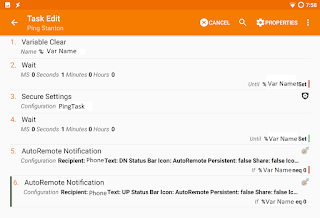
This is what your AutoRemote setup will look like, chose your own variables. You can't have mine. I changed the ping count to 5 to avoid false positives due to WiFi not firing up right away.
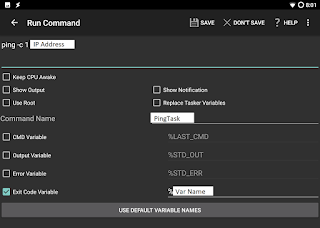
I added this to a profile so it pings every 30 minutes between 8:00 am and 10:30 pm. If my PC goes down, it fires off a notification to my phone. Pretty nifty.
Next step is to add a counter so if my machine is down I don't get notified continuously if I can't fire it back up for a couple days.
No comments:
Post a Comment